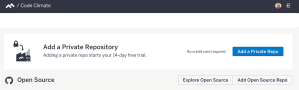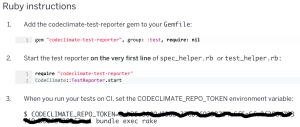CodeClimate describes itself this way, “We run static and automated analysis on your Ruby on Rails, JavaScript, PHP (beta), or Python (beta) codebase, and then present you with easy-to-read, actionable findings.”
Using CodeClimate to get a feel for your code quality and areas to improve is a good idea, and very easy to integrate with an existing GitHub repo. Here’s what I did for my Ruby Rails project.
- Go to https://codeclimate.com and click “Sign Up with GitHub” at the top.
- It will ask you to confirm that you want to allow communication between CodeClimate and your GitHub repo.
- From the CodeClimate Dashboard (https://codeclimate.com/dashboard) click on “Add Open Source Repo”. You can also add private repositories, but that requires a paid account with CodeClimate.
- Enter the name of your repository
- CodeClimate will analyze the project end email you when it is ready to be viewed.
You can also easily integrate test coverage: